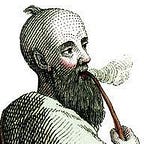INTERVIEW
Design and Develop
Six questions for Paul McFedries, author of Web Design Playground: HTML and CSS the Interactive Way
Paul McFedries is a web designer, instructor, and the author of more than 100 books. You can find him all over the internet, including his own website.
__________________________________________________________________
You can also get Web Design Playground: HTML and CSS the Interactive Way for 39% off by entering intmcfedries into the discount code box at checkout at manning.com.
__________________________________________________________________
Just to play devil’s advocate, why should someone build a website from scratch when Wix, SquareSpace, and other template-based hosting services make it so easy to create a good looking site?
Templates suffer from two glaring problems. First, if you build a page using a template, your page will, by definition, look an awful lot like any other page created with the same template, and will look generically similar to many other pages on the web. Second, although most templates give you a bit of control over the look of the page, you are, for the most part, stuck with the original design choices; if there’s something you simply don’t like about the page, tough luck. All that changes when you know HTML and CSS, because you can create web pages that are both completely unique and utterly customizable.
Is your new book for developers who need to learn design, or for designers who need to learn HTML and CSS?
It works both ways, although there’s a greater emphasis on teaching HTML and CSS to design folks.
What are your top 3 design tips for developers who can’t draw a straight line, even with a draw program?
One, make sure your page has a clear, strong hierarchy; the most important items should be the most prominent and easiest to find. Two, use lots of white space both to give the page a lighter, less claustrophobic look and to help group related items together. Three, pay attention to typography, meaning not only typefaces, but also type sizes (which help establish hierarchy), type colors, and paragraph spacing and alignment.
The book is billed as teaching “the Interactive Way.” How does the reader interact with it?
Using the online Web Design Playground (https://webdesignplayground.io), which includes not only the book’s example code, but also extra lessons, design challenges, and HTML and CSS editors that enable the reader to code “live” and see the results right away.
A big challenge these days is creating one site that works well on different devices and screen sizes. Could you talk about responsiveness, and how to use it to address this challenge?
As a modern web designer, you must build pages that look good not just on all these existing devices, but on any device that might come later. The only way to do that is to bake the principles of responsiveness into your page designs from the ground up. For starters, I recommend a mobile-first approach: Design the web page for smartphone screens from the beginning, then adjust the layout as screen sizes increase, by adding or expanding content. You can also use CSS features like Flexbox and media queries to design with responsiveness. Flexbox helps you create flexible layouts that automatically adjust as the screen size changes. And media queries automatically adapt the layout (say, by hiding or showing content) when screen widths reach certain breakpoints.
When you’re not writing books, what do you like to read?
I’m a voracious reader (40 to 50 books a year). I’ve been reading a lot of memoirs this year and I highly recommend H is for Hawk by Helen Macdonald and The Glass Castle by Jeannette Walls. Recent novels that I’ve enjoyed are Exit West by Mohsin Hamid and Rachel Cusk’s Outline trilogy (Outline, Transit, and Kudos).
Originally published at https://freecontent.manning.com.